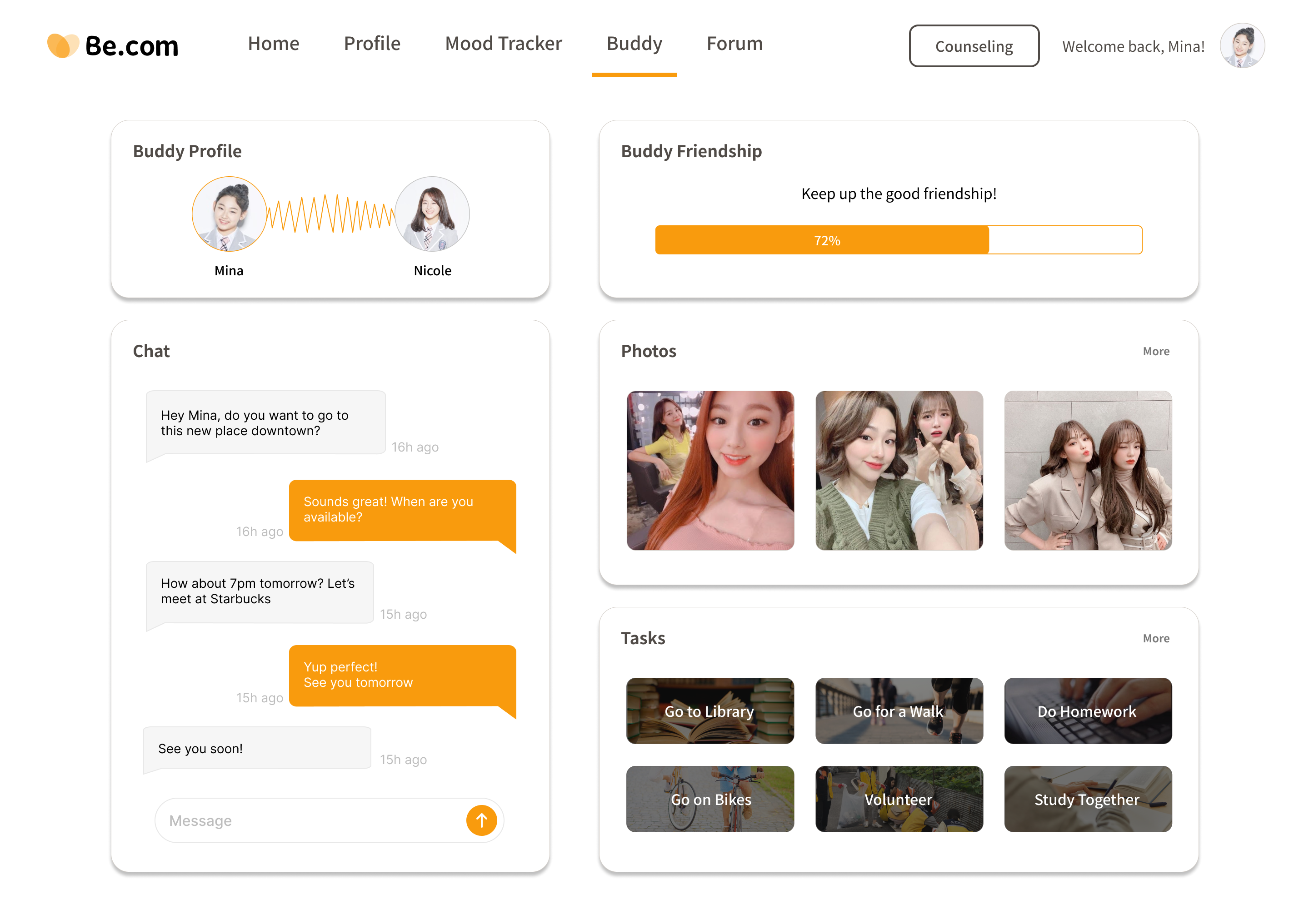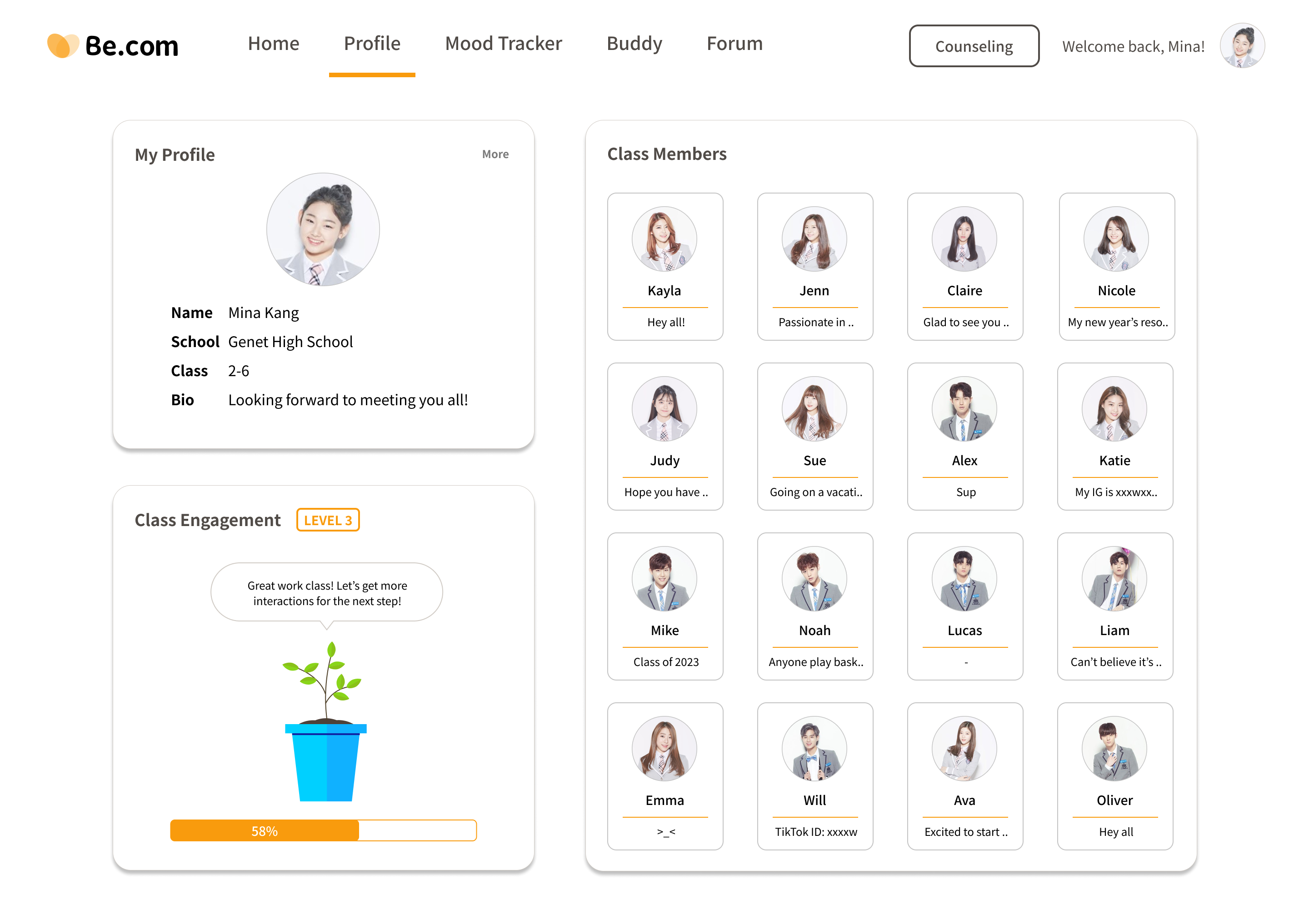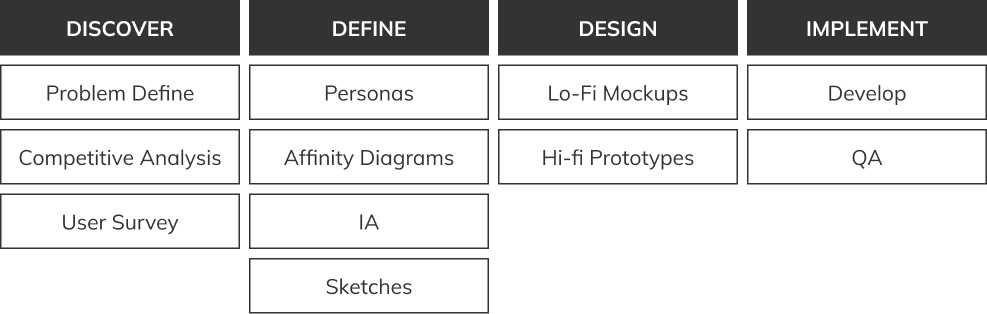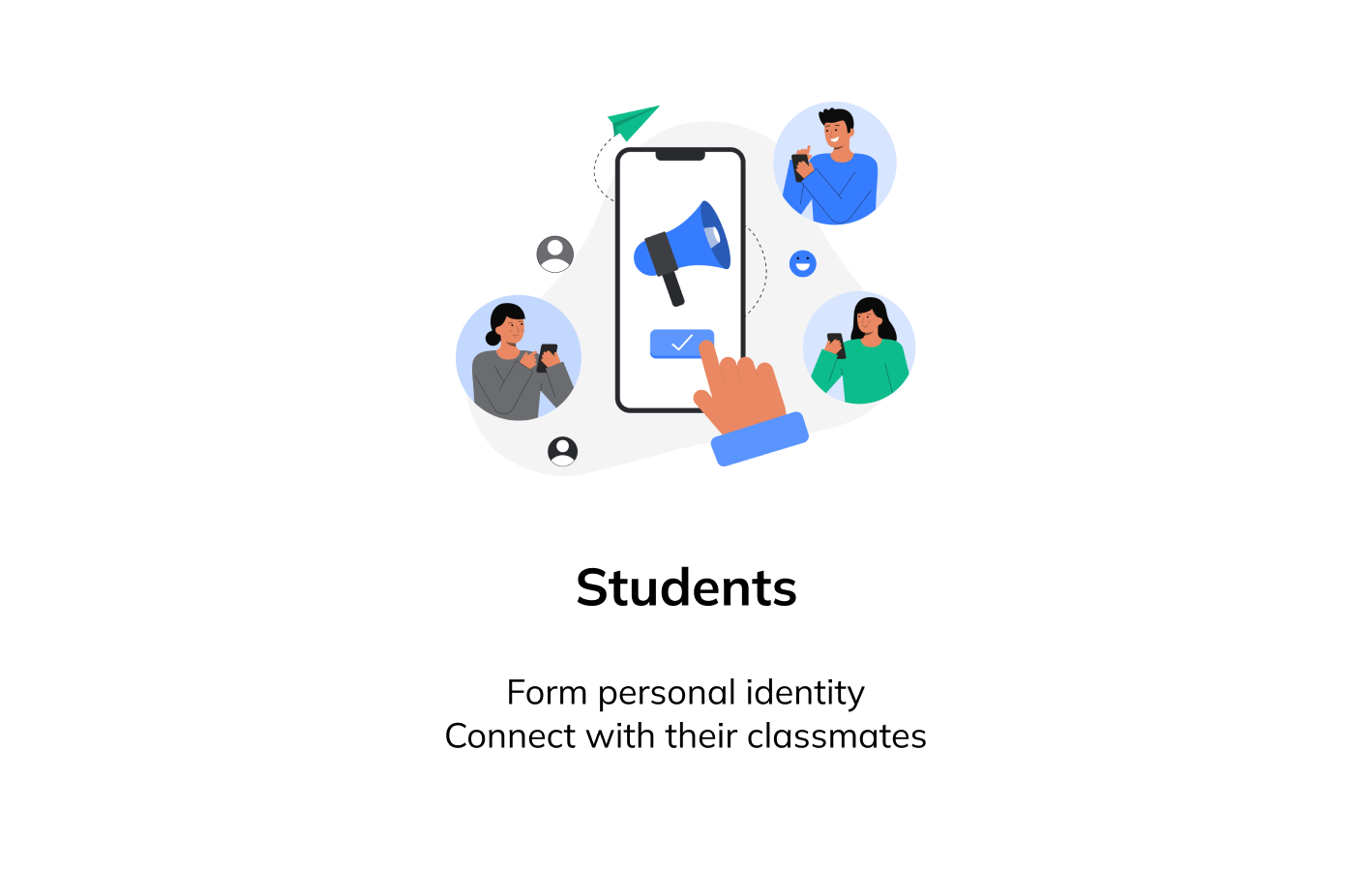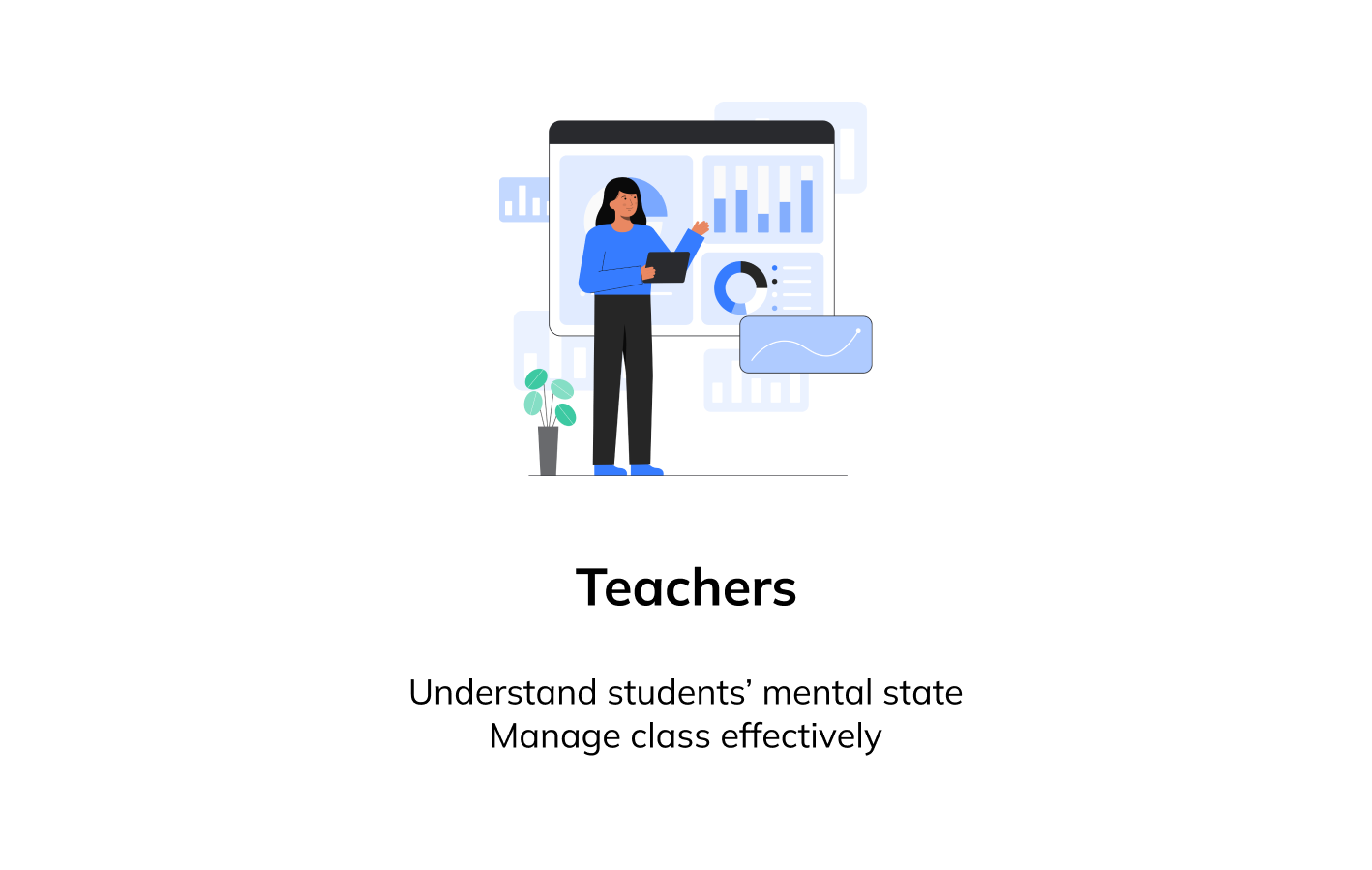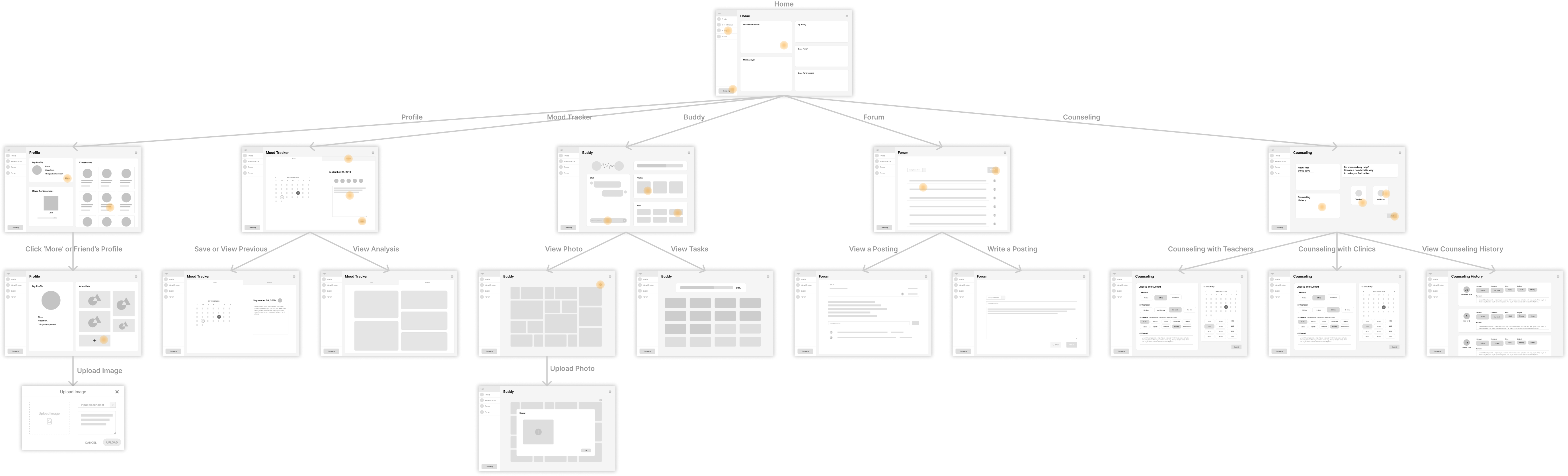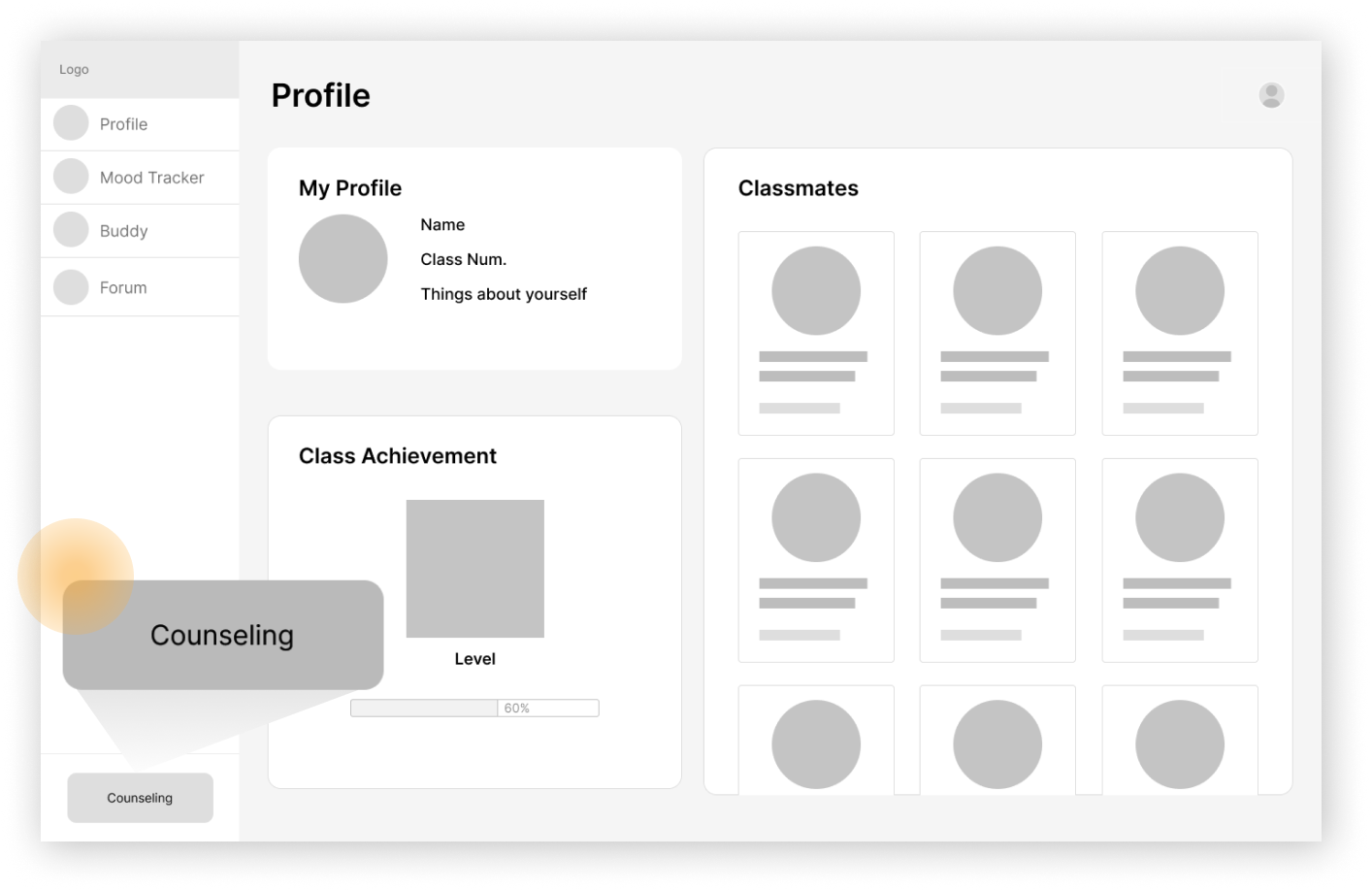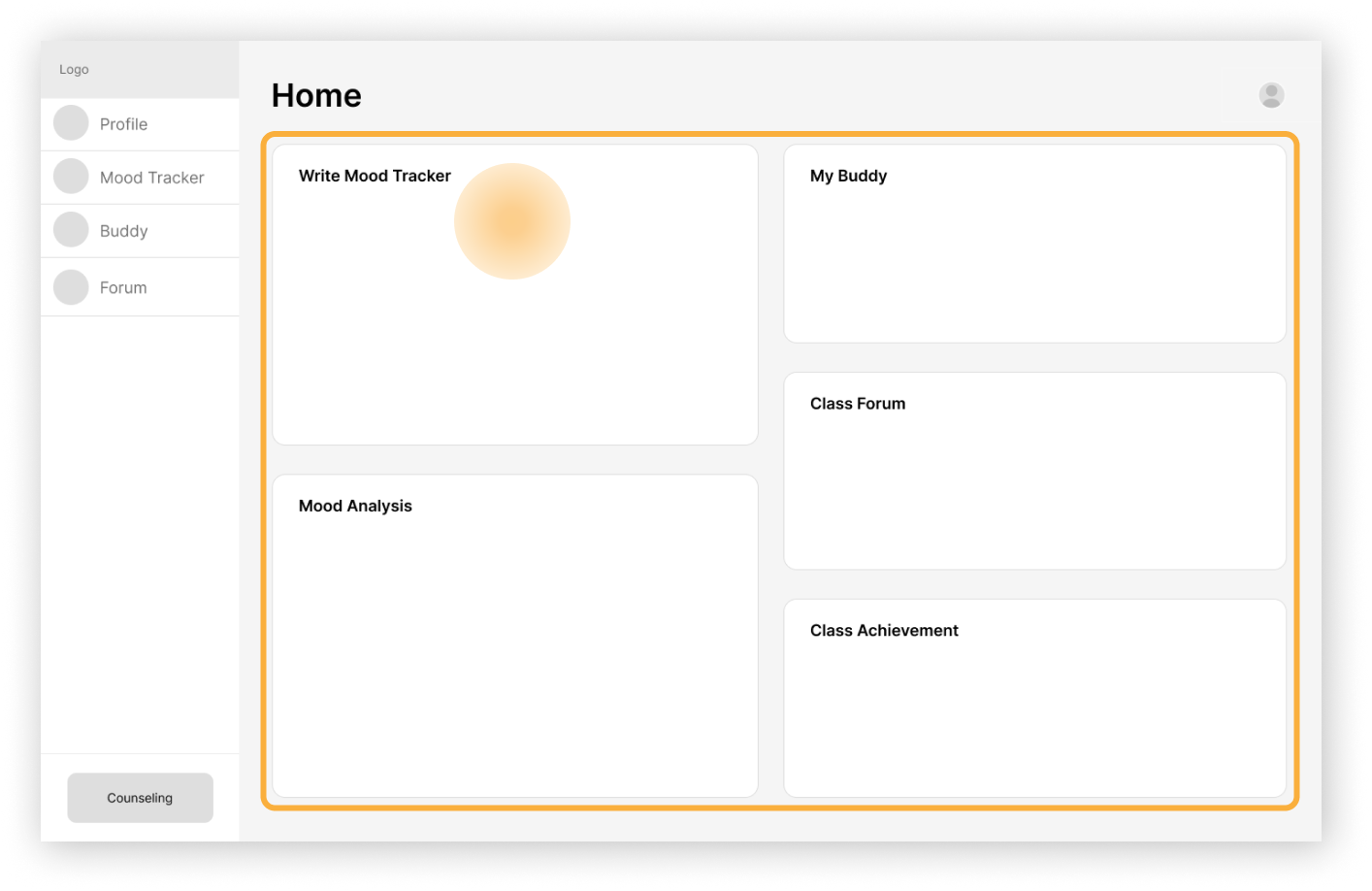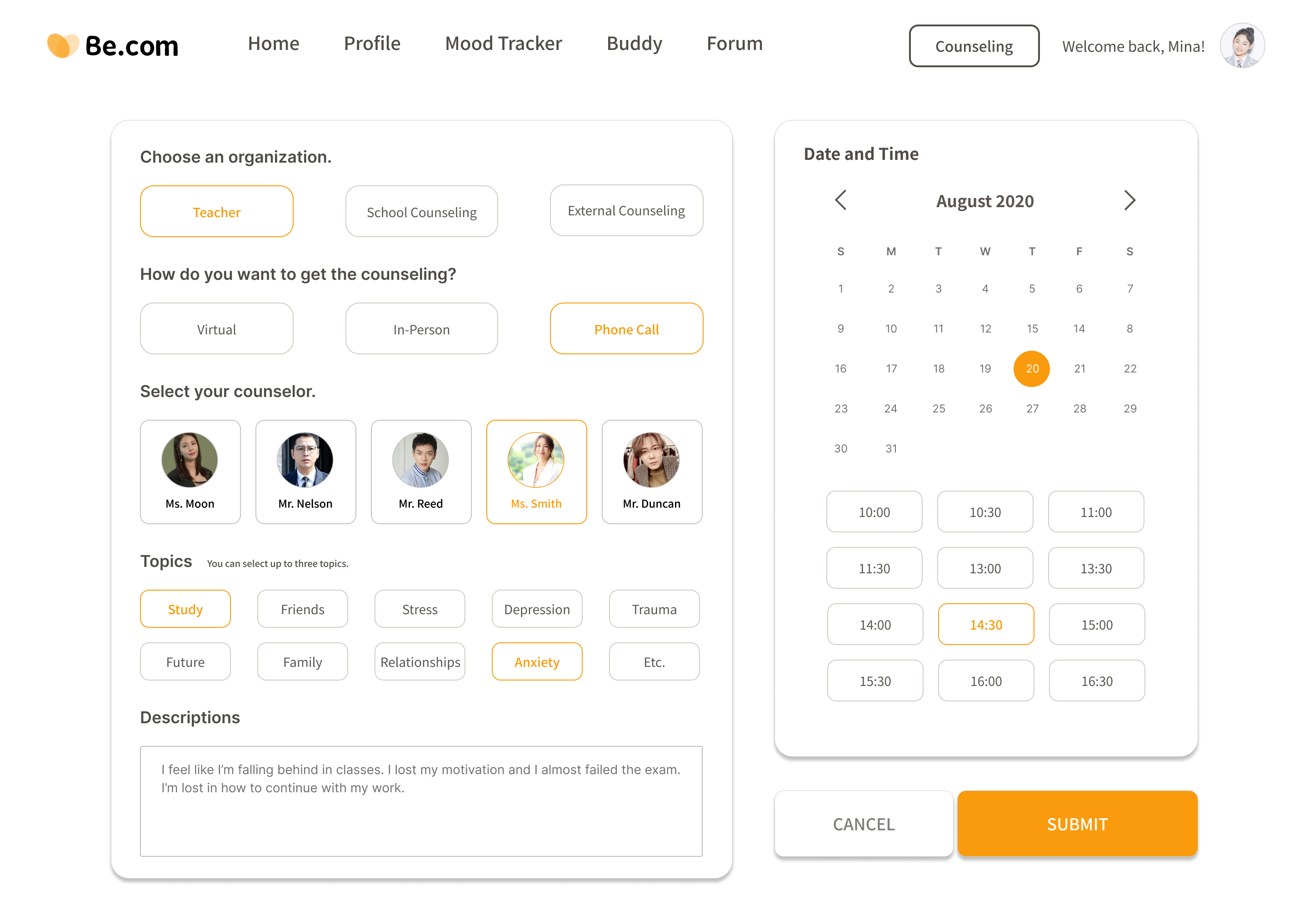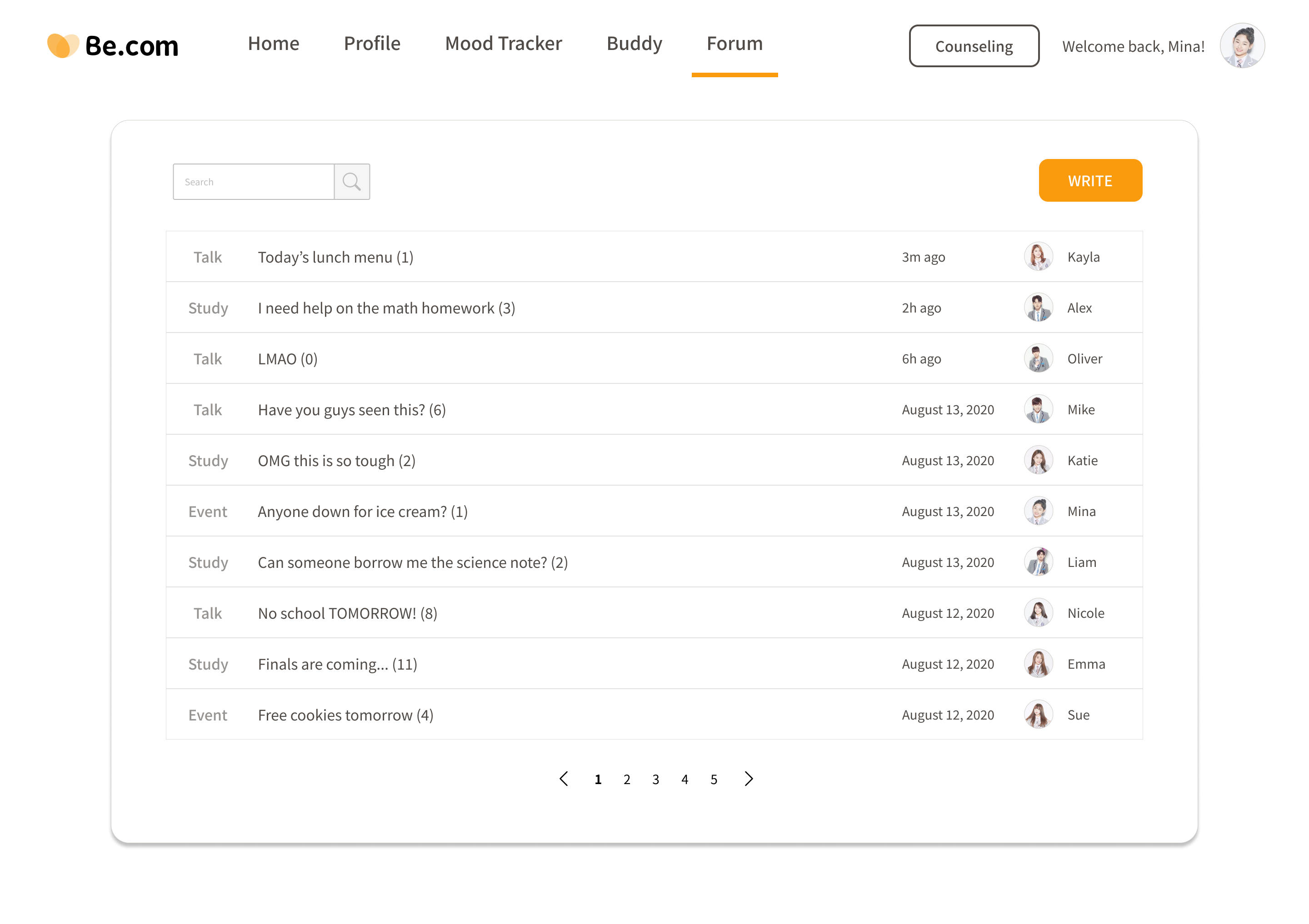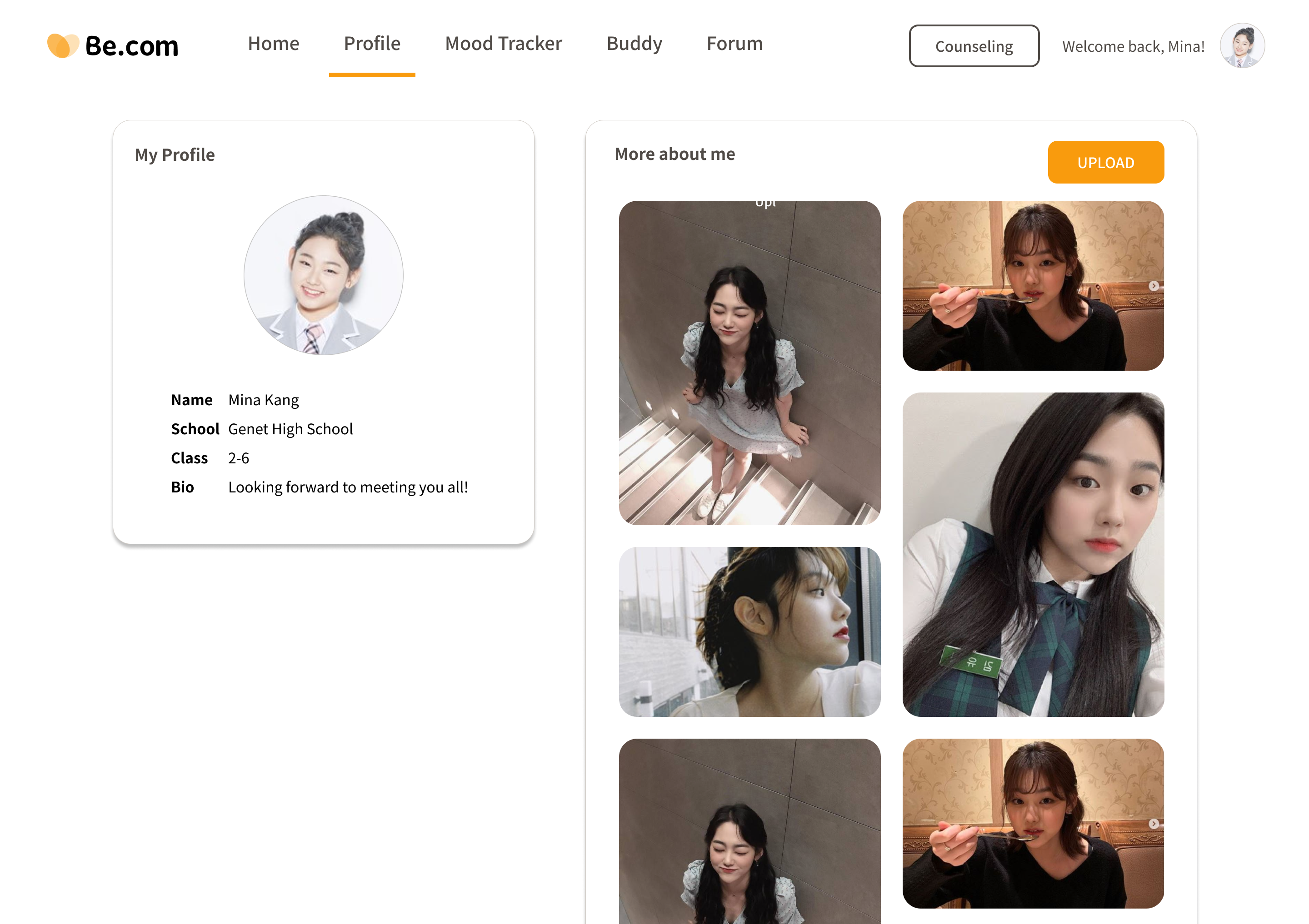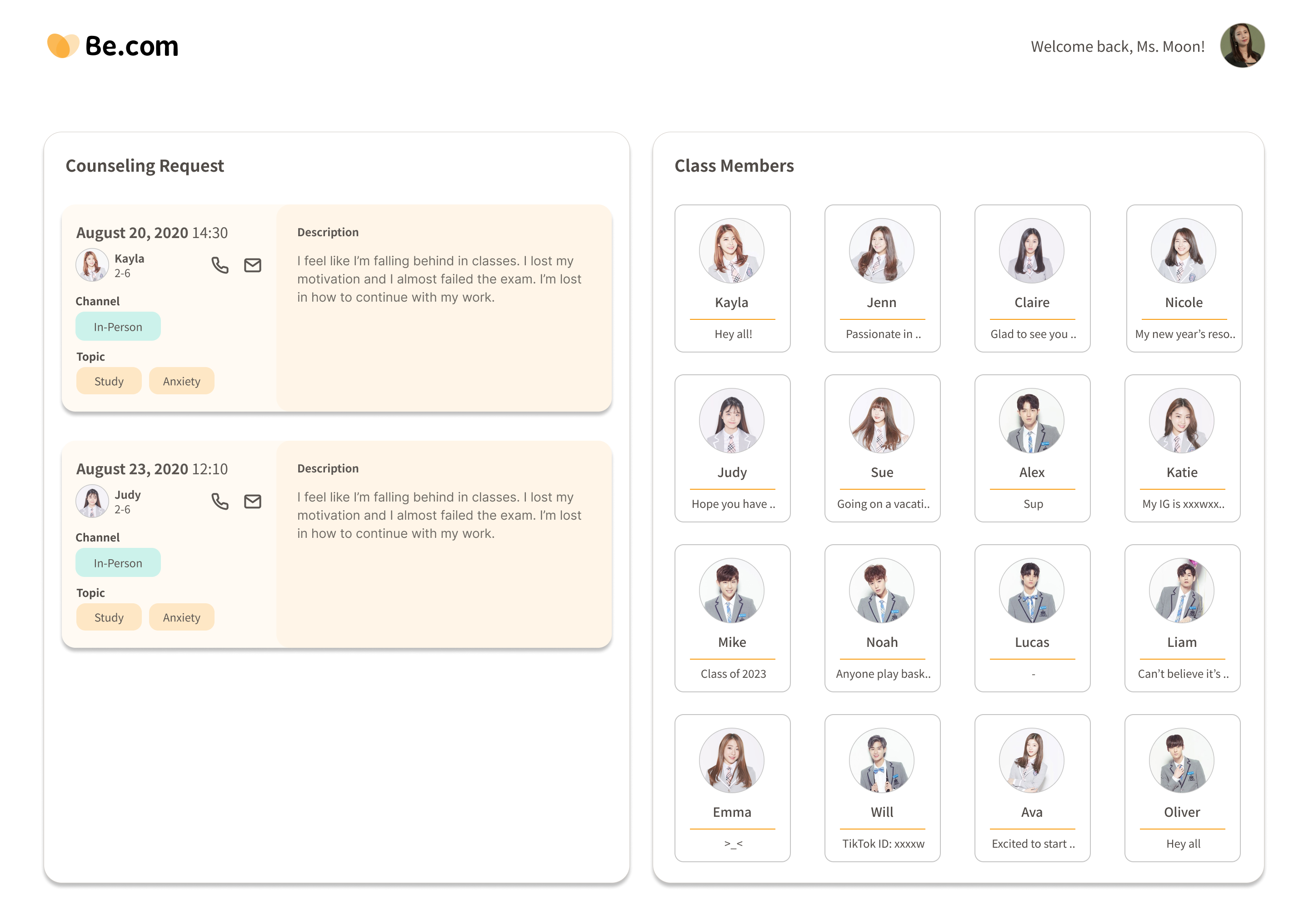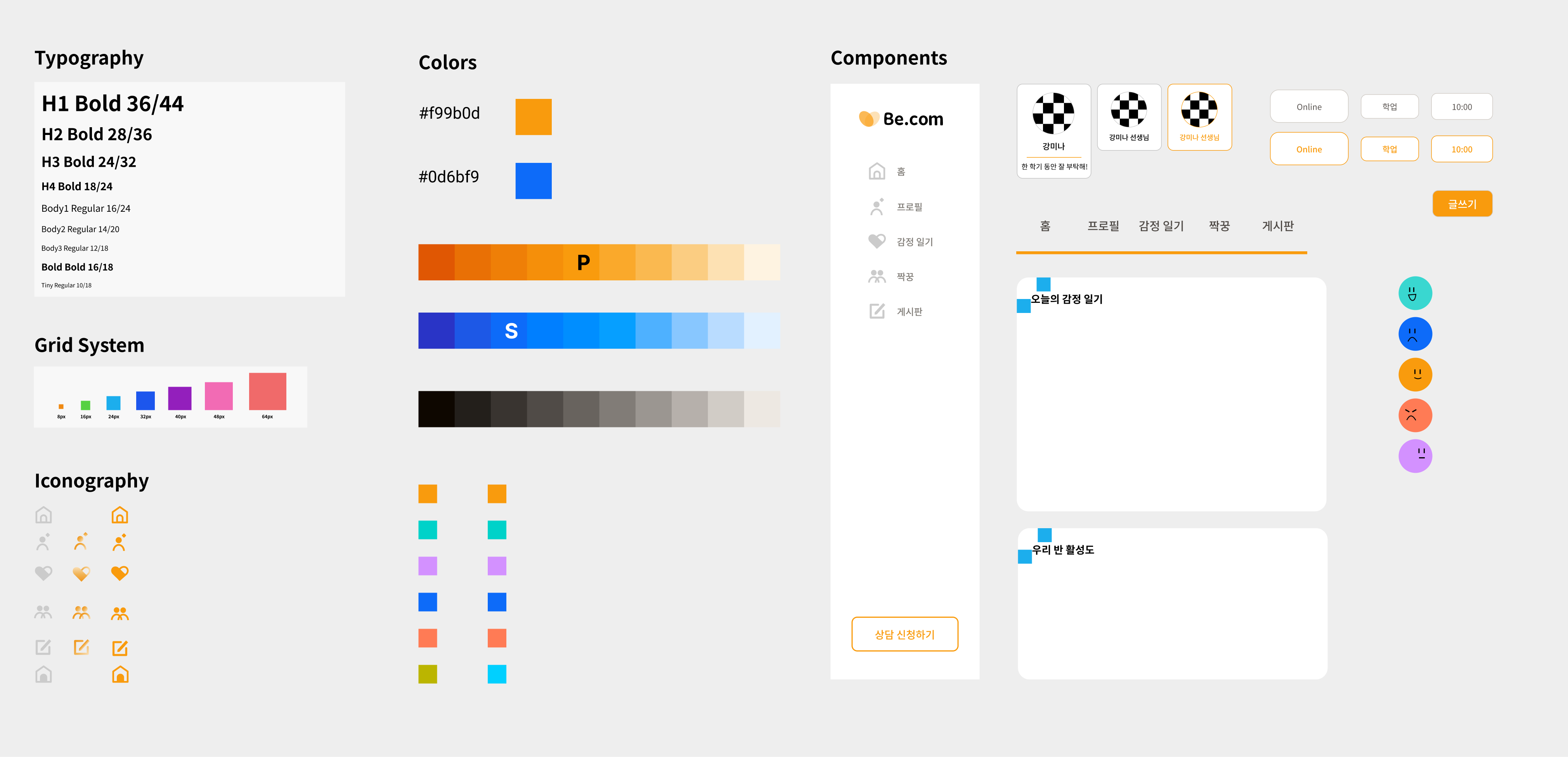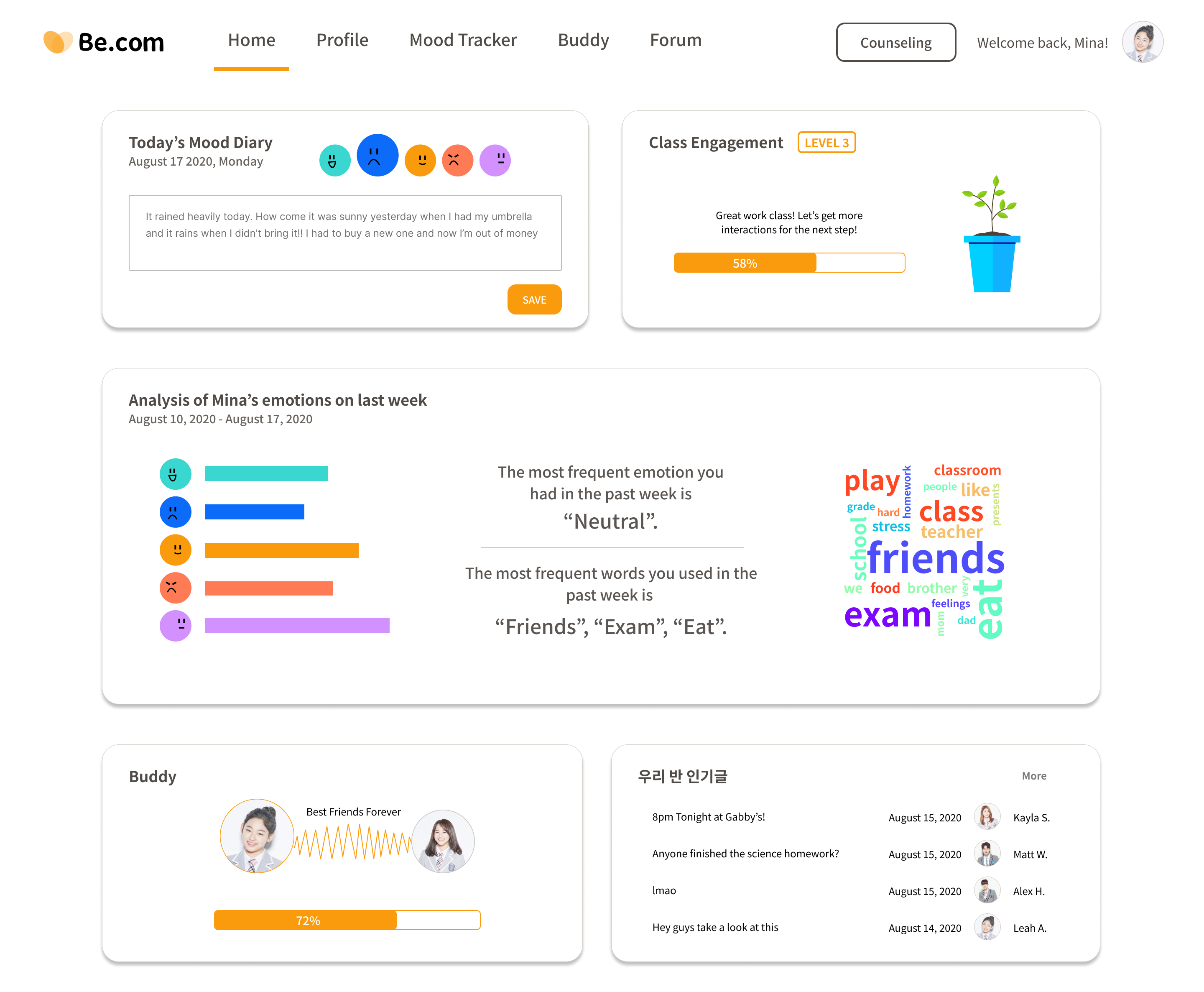Becom
Online platform for supporting students' well-being during the pandemic
#Web Design #Machine Learning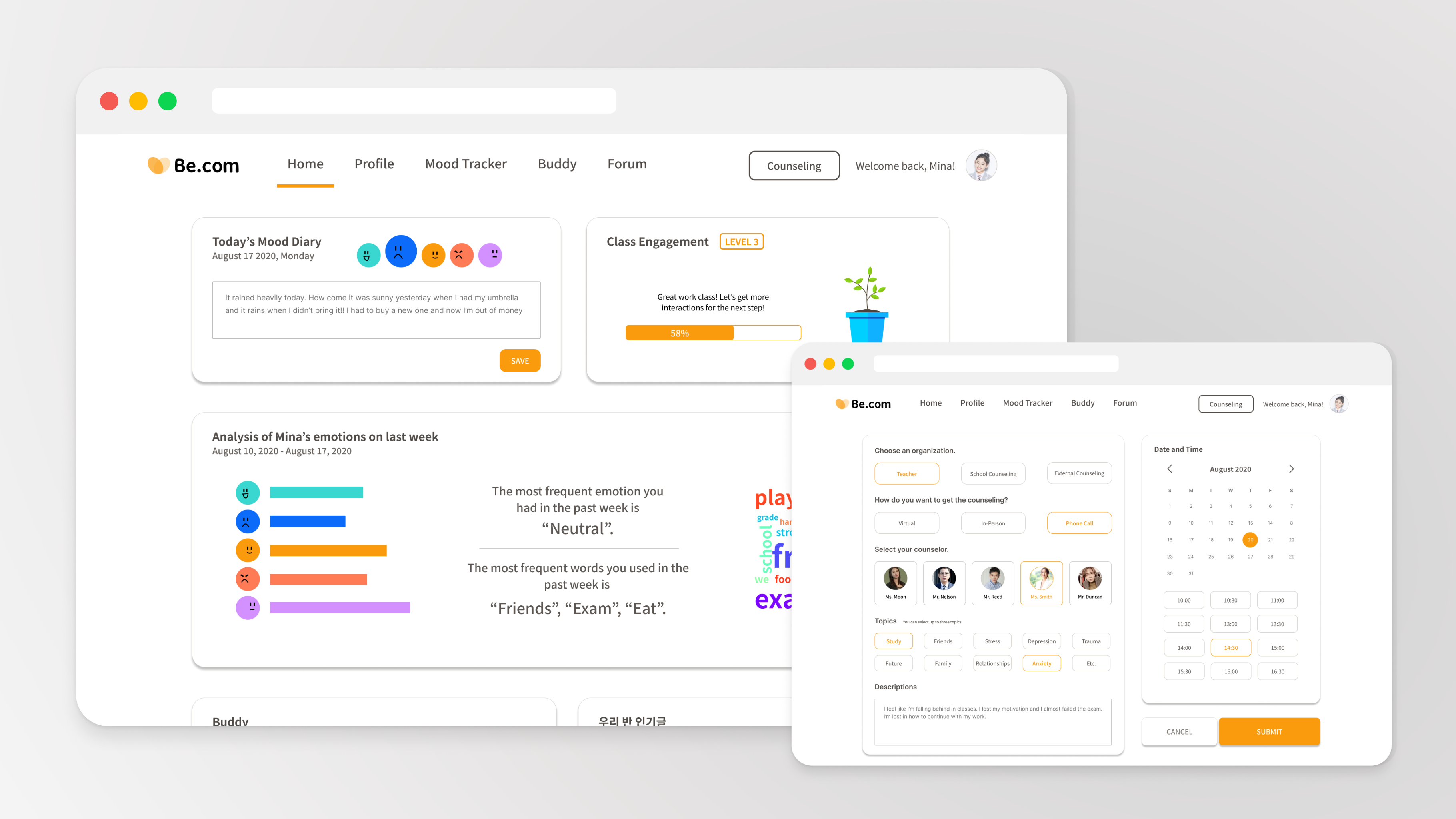
Duration
2020.06 - 2020.09
Team
2 Designers and 2 Developers
Tools
Figma, PowerPoint
HTML/CSS, JavaScript, Python, Django, Git
My Role
I was responsible for UX/UI design and technical implementation, as well as management of the overall product roadmap.
📝 UX Process : Brainstormed and worked on each process with team members
🖍️ Design : Wireframes and high-fidelity layouts for MoodTracker, Mate, and Teachers
💻 Implementation : Development for Home, MoodTracker, Mate; Machine Learning Model
Challenges
Compared to our life before COVID-19, students and teachers experience more unbearable stress and emotional and psychological difficulties such as depression and anxiety.
"How might we help students to overcome stress due to COVID-19 in the virtual school environment?"
Solution
Online Social Networking Platform for Classes
With features that connect oneself, friends, and the class, students can create in-class social connections and grow by introspecting themselves.
Background
Ever since the pandemic, schools were closed and the depression of students related to COVID was often discussed in newspapers. Our project started from here.

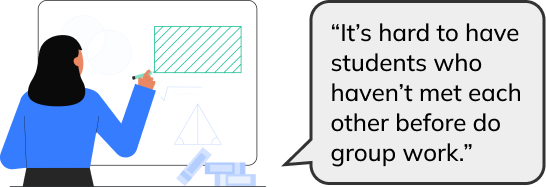
Problem 1: Students' mental health has worsened due to COVID.
A recent survey found that 80% of students have experienced some negative impact on their mental health due to the pandemic. School closures not only upended most students' learning mode, they deeply disrupted students' social networks and interactions with classmates and teachers (Gallup, 2020).
Problem 2: Online class solutions focus on studies.
School is an important normalizing experience for children and adolescents (HealthCentral, 2020). However, current online class solutions focus on delivering lectures, not the whole experience students used to have in a school prior to the pandemic.
User Survey
Though we discovered the problem through desk research, we wanted to understand the current situation with students and teachers in Korea.
Using Google Form, we conducted a survey with 23 teachers and 30 students.
Question
What problems are students facing and why are they experiencing them?
Takeaways
From our research, we discovered that students are dealing with the decrease in interactions with their cohorts during the COVID-19 pandemic.